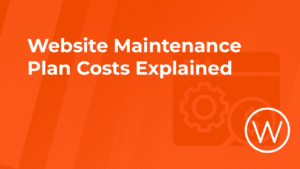You may have heard of WordPress if you’ve been considering starting a website or blog. WordPress.com and self-hosted WordPress (also called WordPress.org) are two different platforms, which can be a little confusing. Although WordPress.com and self-hosted WordPress sound similar, they serve very different purposes.
WPX offers fast, safe, and easy-to-use WordPress hosting so that people can fully control their websites. This guide covers self-hosted WordPress, how it differs from WordPress.com, and why it may be best for you.
WordPress.com vs. Self‑Hosted WordPress
WordPress.com is hosted for you, but with self-hosted WordPress from WordPress.org, you host your site for more freedom. WordPress.org self-hosts about 20% of all WordPress sites, and unless you upgrade, you’ll face limits on ads and e-commerce.
WordPress.com hosts your site on their servers. The WordPress.com team handles all the technical work, such as backups and updates, which is convenient; however, this service comes with certain limitations. You can only install custom plugins and themes if you pay for a higher-level plan. Unless you upgrade, there are also limits on ads and e-commerce.
To self-host WordPress, download the free software from WordPress.org and install it on your hosting account. WordPress.com is like renting, while self-hosting is like owning your home. You are in charge when you host your site.
Why Choose Self‑Hosted WordPress
Millions of people choose to host their own WordPress sites, and for good reason.
Self-hosting allows you to customize your website with thousands of free and premium themes and plugins. Do you want to start a podcast, run an online store, or add booking tools? You can do all of that and more without any limits on the platform.
You also have full ownership of your data and content. That means you don’t have to follow someone else’s rules or terms of service. You choose how your site looks, what it can do, and how it grows.
Things You Need Before Getting Started
You’ll need a few things before you start building your WordPress site.
- A domain name is your website’s address, like yourname.com.
- A hosting provider is where your site’s files are stored online.
- You can get the WordPress software for free at WordPress.org.
That’s all. Once you have those parts in place, you’re ready to make something great.
At WPX, we accelerate the process with fast, reliable hosting and round-the-clock expert support. Read more here.
How to Set Up Self‑Hosted WordPress
Establishing your self-hosted WordPress site may be simpler than you anticipate, and it’s a quick start guide to help you get going.
Step 1: Buy Your Domain
Many people use registrars like WPX. Your hosting provider will show you how to link your domain to your hosting account.
Step 2: Choose and Sign Up with a Hosting Provider
Next, pick a web host that is quick, safe, and can help you with WordPress. Look for things like daily backups, uptime guarantees, and customer support that is quick to respond.
Step 3: Install WordPress
Install WordPress after you have hosting. Most providers let you install with just one click, so you don’t have to do any technical work. Just adhere to the instructions to initiate the installation process.
Step 4: Choose a Theme and Essential Plugins
Pick a theme that fits your style or brand, then add the most important plugins for SEO, backups, security, and speed.
Step 5: Adjust Basic Settings
Change the site title, the permalinks, and the privacy settings. Install an SEO plugin like Rank Math or Yoast and set up your site with sections like Home, Blog, Contact, etc.
Step 6: Launch and Go Live
Click “Publish” when everything looks good.
Pros & Cons of Self‑Hosted WordPress
Self-hosting your site has its fair share of advantages and downsides.
Pros
- You can change the content, design, and features of your site however you want.
- You can choose from thousands of themes and plugins. You can make money in any way you want, such as through ads, a store, or affiliates.
- Better analytics and SEO tools
- Can scale with your site
Cons
- You are responsible for keeping things safe and up-to-date.
- For people who aren’t good with technology, it might take some time to learn.
- You must regularly pay for hosting and domains.
Security & Maintenance Tips for Self-Hosted WordPress
When you have more power over your WordPress site, you also need to take more care of it. Keeping your site safe and in good shape is not difficult at all; that’s the good news. Here are some of the most important things you should do:
Keep WordPress, Plugins, & Themes Updated
Often, updates close significant security holes. It should be a habit to keep your WordPress core, plugins, and themes up to date. Set alerts or allow changes to happen automatically for peace of mind.
Use Strong Passwords and Two‑Factor Authentication
Make sure your WordPress login and hosting account passwords are long and hard to guess. Add two-factor authentication to make it even more secure. It’s worth the trouble because it adds an extra layer of security.
Install Trusted Security Plugins
Wordfence and Sucuri are two plugins that can help keep your site safe from malware, brute-force attacks, and other threats. They are easy to set up and protect your site with a firewall and real-time monitoring.
Set Up Regular Backups
Things happen, so you should back up your site often. Some hosting companies, like WPX, back up your files every day as part of their plans. If something goes wrong, having a backup can help you avoid a lot of stress.
Consider Managed Hosting if You Prefer Hands‑Off Support
If you would rather not have to worry about updates, backups, or security changes, managed WordPress hosting might be a better option for you. WPX does all of that for you, and we also have real WordPress experts available to help you 24 hours a day, seven days a week.
Final Thoughts
When you host WordPress yourself, you can make the website exactly how you want it. It’s ideal for anyone who wants to take their online presence seriously.
It’s not only possible but also empowering with the right tools and help, like WPX’s fast hosting. Now is a wonderful time to take charge of your online space, whether you’re starting from scratch or moving from WordPress.com.
Frequently Asked Questions

You can install WordPress.org on your server for free, which gives you full control. WordPress.com will host it for you, but there are more limits unless you pay for extras.
If you log in to yourdomain.com/wp-admin and manage your own hosting, your site is self-hosted
Self-hosting is the better option if you want full control, flexibility, and room to grow. It takes a little more work to set up, but services like WPX make it a lot easier.