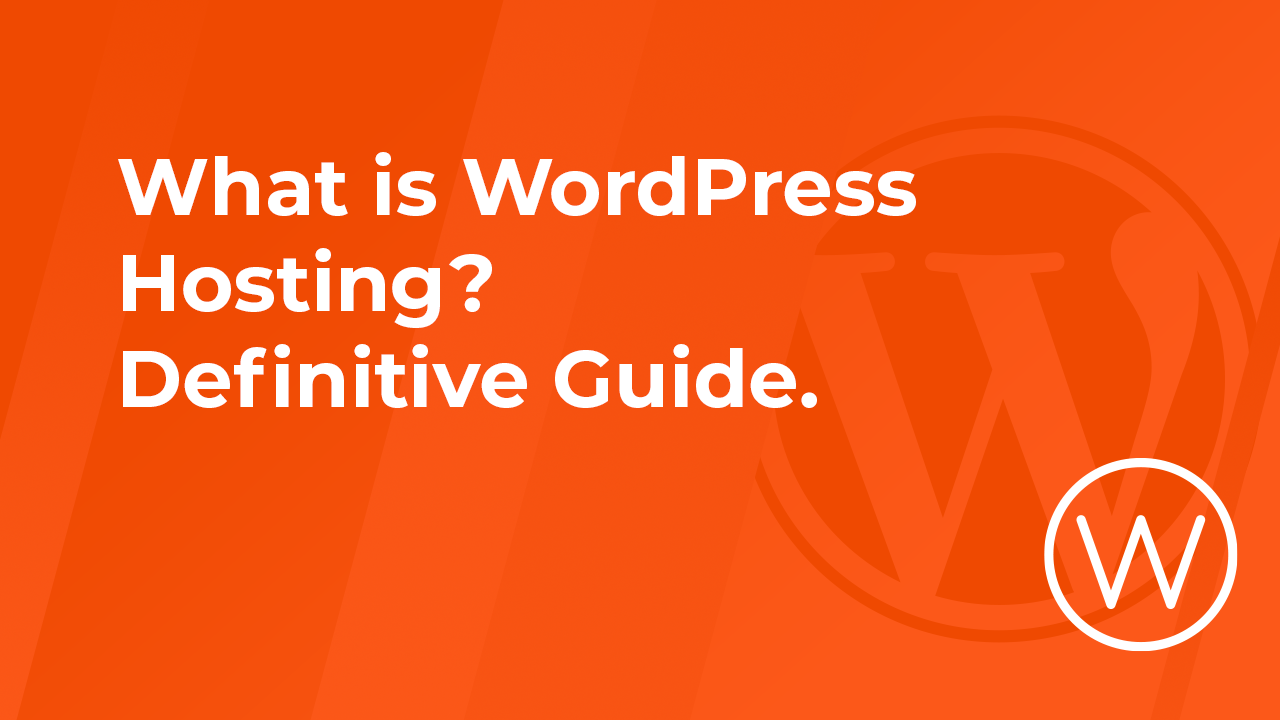In the limitless realm of the internet, if you’re stepping into the world of creating a website, you’ll likely come across WordPress, the most popular website-building platform in the world, with 42.7% of all websites built on the platform. Soon after, you will probably see the term “WordPress Hosting” come up. But what exactly does it mean, and how does it shape your online journey? This definitive guide to WordPress hosting is here to provide a straightforward explanation without diving too much into the technical complexities.
So, what is WordPress Hosting?
At its core, WordPress Hosting is like any hosting, with the key difference being that it’s specifically designed to host WordPress-built websites. Imagine your website as a house, and WordPress Hosting is the friendly neighborhood that ensures your house is safe, accessible, and looks great to visitors.
By specializing in only one platform, it’s easier to make everything better for each user by designing your whole platform to address all the needs of a website specifically.
And what are those essential needs?
Streamlined Security – When it comes to security online, you can imagine it’s far easier to optimize and focus your defenses and updates around making just one platform (WordPress) very secure instead of juggling every possible website-building platform there is. It’s just like having 10 guards protect 1 person in comparison to 10 guards protecting 100 people. Having this kind of security allows you to focus more on building and sharing without worrying about the safety of your digital dwelling.
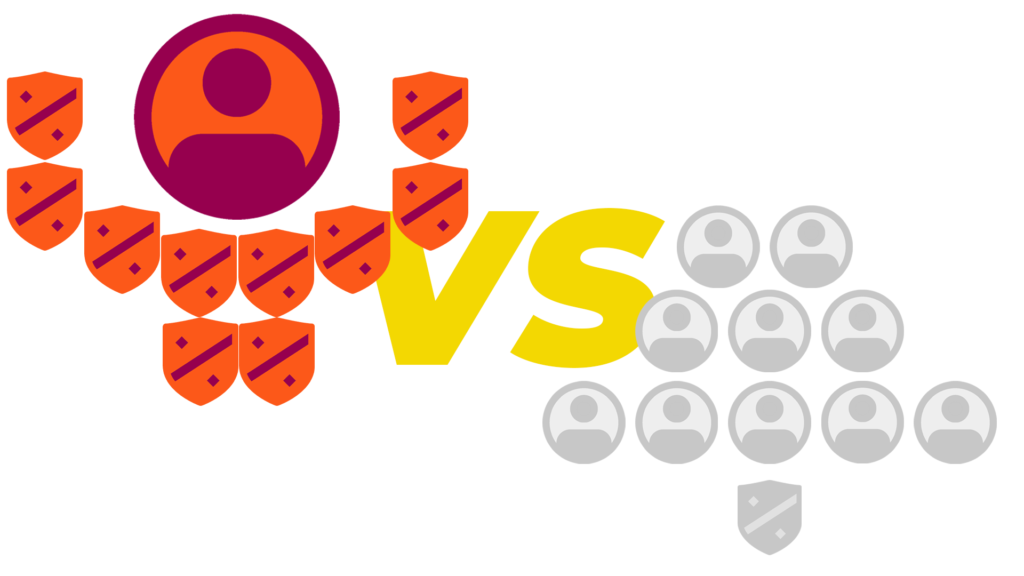
Technical Assistance – The same applies here, the support team of a WordPress host is full of experts who live and breathe WordPress. It’s like having a helpful community ready to assist you 24/7. The technical support provided by the hosting service is akin to having knowledgeable neighbors who can help troubleshoot issues, answer questions, and provide guidance when needed. Don’t forget that when using such a widespread platform you can find help in all kinds of places, so even if your hosting support can’t help some, so many places and communities can help.

Speeding Up Your Online Journey – In the fast-paced digital landscape, speed matters. WordPress Hosting is all about optimizing your website’s speed and efficiency. It’s like having a dedicated express lane for your website’s traffic, ensuring swift loading times and seamless navigation. This hosting service fine-tunes everything in the background, making sure your WordPress site operates smoothly.
Now, what types of WordPress Hosting are there?
Shared WordPress Hosting:
Shared WordPress Hosting is like having roommates in a digital apartment. Multiple websites share the same server resources, making it a cost-effective option for those starting their online journey. Of course, this fully depends on the hosting, some spread it thin, and some spread it thick when it comes to resources. It really depends on the individual web hosting service.
Pros:
- Affordability: Shared hosting is budget-friendly and ideal for beginners or small websites.
- Ease of Use: Providers handle server management, making it user-friendly.
- Quick Setup: It’s a swift way to get your WordPress site up and running.
Cons:
- Limited Resources: Sharing resources can lead to slower performance during peak times.
- Security Concerns: Shared environments may pose security risks due to shared resources.
Managed WordPress Hosting:
Managed WordPress Hosting is like having a personal caretaker for your website. Providers specialize in WordPress optimization, offering a hassle-free experience with dedicated support. Great solution for people who are not that tech-savvy. If you only want to create, this is the place for you. We would also advise checking just how managed the hosting is before you go in.
Pros:
- Optimized for WordPress: Tailored for performance and security.
- Automatic Updates: Managed WordPress hosts handle core, theme, and plugin updates automatically.
- Expert Support: Access to WordPress-savvy support for quick issue resolution.
Cons:
- Cost: Typically more expensive than shared hosting.
- Less Control: Some advanced users may find limited control over server settings.
Virtual Private Server (VPS) Hosting:
VPS Hosting is like having your own private apartment in a digital building. It offers a virtual partition on a physical server, providing more control and resources compared to shared hosting. Depending on the platform, you can be very limited because as easy as it is to allocate resources, it’s just as easy to limit them as a provider.
Pros:
- Increased Control: Users have more control over server settings and configurations.
- Better Performance: Dedicated resources lead to improved website performance.
- Scalability: Allows for easy scaling of resources as your website grows.
Cons:
- Technical Knowledge: Requires a bit more technical know-how than shared hosting.
- Cost: Generally more expensive than shared hosting.
Dedicated WordPress Hosting:
Dedicated WordPress Hosting is like having your own house in the digital neighborhood. You have an entire server dedicated solely to your website, offering the highest level of control and resources. It is rare to see WordPress-built sites need that volume of power. We would say it is a very high-end solution if it’s truly dedicated. Not to mention the setup that’s needed to make it work.
Pros:
- Maximum Performance: Dedicated resources result in optimal website performance.
- Full Control: Complete control over server configurations and settings.
- Security: Enhanced security as the server is dedicated to your website alone.
Cons:
- High Cost: Dedicated hosting is the most expensive option.
- Technical Expertise Needed: Requires advanced technical knowledge for management.
Cloud WordPress Hosting:
Cloud Hosting is like having a dynamic and scalable workspace for your website. It utilizes multiple servers across a network, offering flexibility and reliability. Depending on the platform you decide on, it could be tricky to get started. It’s complicated, but you can customize your heart away if that’s something you are into.
Pros:
- Scalability: Easily scale resources based on website needs.
- Reliability: Multiple servers ensure high availability and reliability.
- Pay-as-You-Go Pricing: Pay only for the resources you use.
Cons:
- Complexity: Setting up and managing cloud hosting may require technical expertise.
- Cost: Costs can vary and may increase with resource usage.
Features and tools you should look out for:
- Easy WordPress installation – it goes without saying, but believe it or not, there are still hosts that don’t have a one-click option for that.
- Easy and Free SSL setup – in this day and age of the internet, going online without an SSL is like going out of your house without your key and leaving it unlocked. Even if you live in a safe neighborhood, it’s still strange.
- Daily backups – No matter if your site breaks, gets hacked, or something unexpected happens, It’s good to know you can just roll it back. Daily backups are a must, in our opinion. Some hosts even do backups every hour (for the right price, of course).
- Automatic Updates – That’s what backups are for, am I right? Jokes aside, even though automatic updates can sometimes trigger unexpected conflicts between plugins, themes, and/or the WordPress core, they are really important for security, and they also keep you on top of the new features that get introduced into WordPress.
- Free Website Migration – If you have had a website for a while, you already know that migrations are a big hassle and, if not careful, can leave a big mess in the place of your site. Most respectable hosting providers do free migrations, be that with a tool, plugin, or manually. It is one thing that goes without saying, although back in the day (like 4 years ago), it wasn’t common practice.
Caching and Optimizations – Having a fast site is a must. People don’t like waiting and it’s apparent a bit over 40% of people will leave a page if it takes more than 3 seconds to load. That number just goes up after the 3-second mark. That’s why WordPress hosts are doing all that they can to make your site faster, implementing custom caching solutions and, in rare cases, helping with optimizations for free or for a price, depending on the host. In our case (at WPX hosting) it was the custom CDN solution, which actually makes your website blazingly fast. We also won some awards for it.
Staging environment – To put it simply, it creates a copy of your website you can work on without altering the “live” site. Once you are done with all the changes in the staging, you can just push them to live, and everything done on the staging site is copied over to the live site, and your users can enjoy a seamless transition.
Integrated CDN – Integrated Content Delivery Networks (CDNs) optimize content delivery, enhancing page load times across the globe. So your site can be fast for people all over the world and not just locally, wherever your origin server’s location is.
Final Thoughts on Hosting for WordPress Sites
In conclusion, WordPress Hosting emerges as a tailored solution, meticulously crafted to elevate the experience of managing a WordPress website. From the convenience of automatic installations and updates to the security fortifications resembling a digital fortress, each feature plays a pivotal role in simplifying the hosting journey.
The integration of Content Delivery Networks (CDNs) adds a global touch, ensuring that your website’s content reaches users with remarkable speed, regardless of their geographical location. The support infrastructure, dedicated to the intricacies of WordPress, transforms challenges into opportunities for growth.
WordPress Hosting is not just about providing a server; it’s about creating an environment where your website can flourish. It’s a blend of technical prowess and user-centric features, making it accessible for beginners yet robust enough for seasoned developers.
As the digital landscape continues to evolve, WordPress Hosting remains a steadfast companion, adapting to the ever-changing needs of your online presence. Whether you’re embarking on your first website or managing a growing digital empire, the tailored solutions and features offered by WordPress hosting providers stand as the cornerstone for a secure, efficient, and enjoyable web hosting experience.
Hope we’ve shed some light on the WordPress landscape for you. Now you know more about what you truly need to look for in your hosting provider. If you think that’s us, check our WordPress hosting plans: