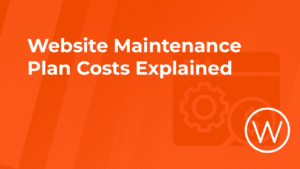In the competitive world of e-commerce, staying ahead of SEO trends is essential for maximizing visibility and sales. WooCommerce, as one of the most popular e-commerce platforms, requires a specialized approach to SEO.
As we move into 2024, understanding and implementing the latest SEO strategies is crucial. This comprehensive guide will cover the key trends and best practices to ensure your WooCommerce store ranks high in search engine results pages (SERPs).
Top 5 Tips For WooCommerce SEO
Optimizing your WooCommerce store for search engines is crucial for increasing traffic, improving brand visibility, and boosting sales.
By following effective SEO strategies tailored specifically for WooCommerce, you can ensure that your products rank higher on search engine results pages (SERPs). Here are the top five tips to enhance your WooCommerce SEO:
1. Optimize Product Titles and Descriptions
Product titles and descriptions are essential for WooCommerce SEO as they provide search engines with relevant information about your products. Make sure that your titles are clear and include primary keywords that potential customers might use in their search queries. Similarly, descriptions should be informative, keyword-rich, and engaging, highlighting the key features and benefits of the product.
Example: Fishwife

Fishwife, a brand known for its gourmet canned seafood, uses detailed and descriptive titles and descriptions to engage customers and improve SEO. For instance, their product title “Slow Smoked Mackerel with Chili Flakes” clearly states the main features, making it easier for search engines and customers to understand the product at a glance.
It also includes a frequently googled keyword within their niche. The description further elaborates on the sourcing and smoking process, emphasizing the unique selling points and benefits, which helps in attracting targeted traffic and boosting conversions.
2. Utilize SEO Plugins
SEO plugins can significantly simplify the entire optimization process on your website. They offer features such as automated meta tags, XML sitemaps, and schema markup, which help improve your site’s visibility on search engines.
They also provide insights and recommendations for optimizing individual product pages, categories, and overall site performance.
If you’re a total newbie to the WordPress plugin scene and don’t know where to start looking for the perfect plugin for your online store, check out some of our top picks below!
| Our Favorite SEO Plugins for WooCommerce | |
| Yoast SEO | All in One SEO Pack |
| Known for its user-friendly interface and comprehensive features, Yoast SEO helps optimize your store effectively. It offers tools for optimizing product pages, generating sitemaps, and managing breadcrumbs. | This plugin offers a range of features for optimizing titles, meta tags, and sitemaps. It integrates seamlessly with WooCommerce, providing specific tools for product optimization. |
| Rank Math | SEOPress |
| A robust plugin that provides advanced SEO features, including keyword tracking, rich snippets, and automated image SEO. Rank Math is highly recommended for its comprehensive feature set and ease of use. | Offers extensive features like social media integration, custom HTML and XML sitemaps, and more. SEOPress is a powerful tool for optimizing WooCommerce stores and enhancing overall SEO performance. |
Of course, just because these plugins work wonders for us, it doesn’t mean that they’ll do the same for you. Fresh plugins get released literally every single day – who’s to say that a brand new plugin or a very niche add-on isn’t the one that will rejuvenate your store and take your sales numbers to the next level?
Ultimately, the best SEO plugin for WooCommerce is the one that you like to work with the most. But how do you go about choosing the right one? Don’t worry – we’ve got you covered. Scroll down to the bottom of this article for a brief guide on choosing SEO plugins that will meet your business needs.
3. Optimize Product Slugs
Product slugs, or the URLs of your product pages, should be short, descriptive, and include relevant keywords. Avoid using default slugs generated by WooCommerce, which can be lengthy and non-descriptive. Customizing your product slugs makes them more readable for users and search engines, thus enhancing your SEO efforts.
Example: Beardbrand
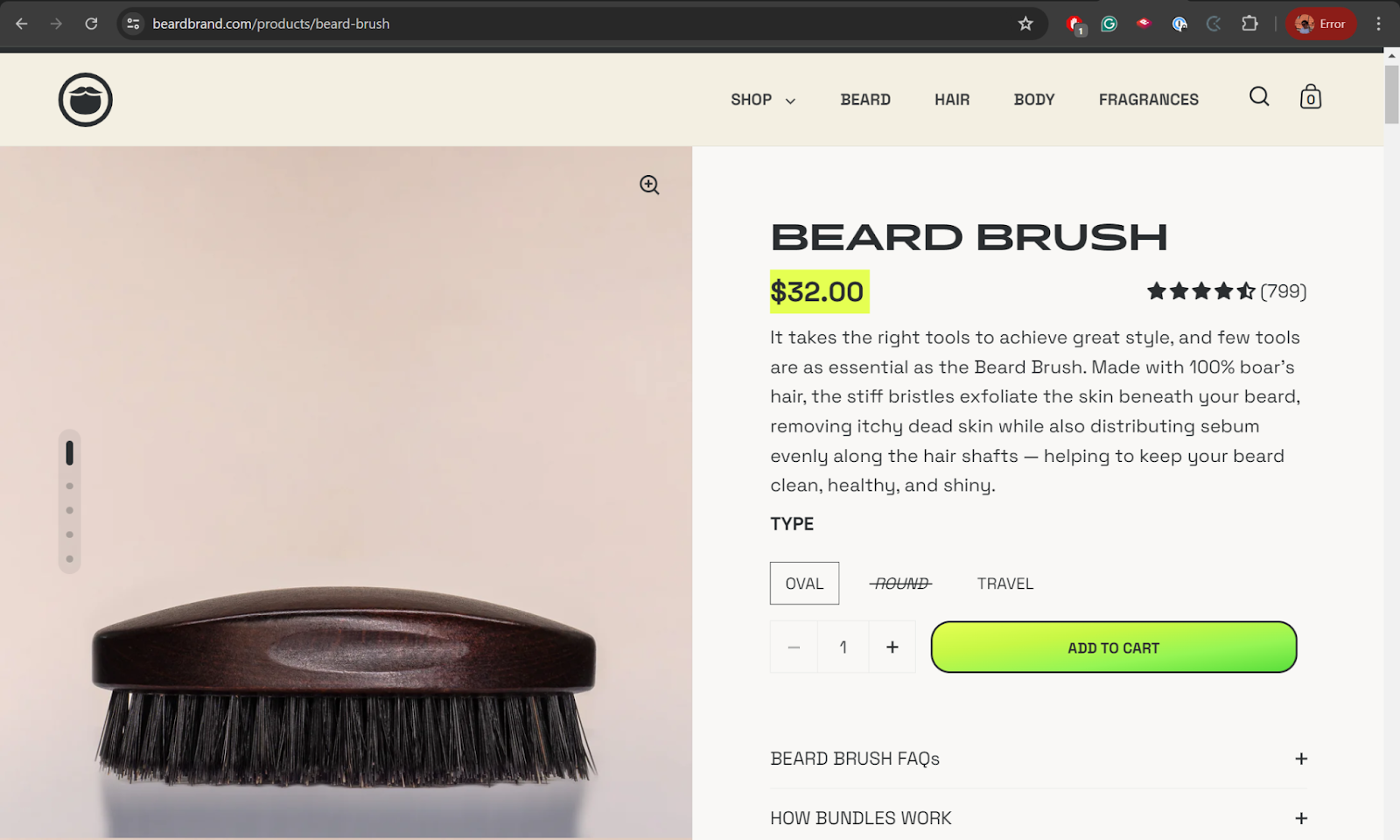
Beardbrand, a grooming company specializing in beard care products, optimized their product slugs to make URLs more descriptive and SEO-friendly.
Instead of using generic slugs, they use detailed and relevant keywords that precisely match their products, which not only helps in improving search engine rankings but also makes the URL more user-friendly and informative.
This practice ensures that both search engines and customers can easily understand the content of the page just by looking at the URL.
4. Implement Breadcrumb Navigation
Breadcrumbs improve user experience by showing the path to the current page, making navigation easier. They also enhance SEO by providing search engines with a clear structure of your website.
Enabling breadcrumbs in WooCommerce, through plugins like Yoast SEO, can help improve your site’s rankings and make it easier for visitors to find related products.
Example: Pura Vida Bracelets
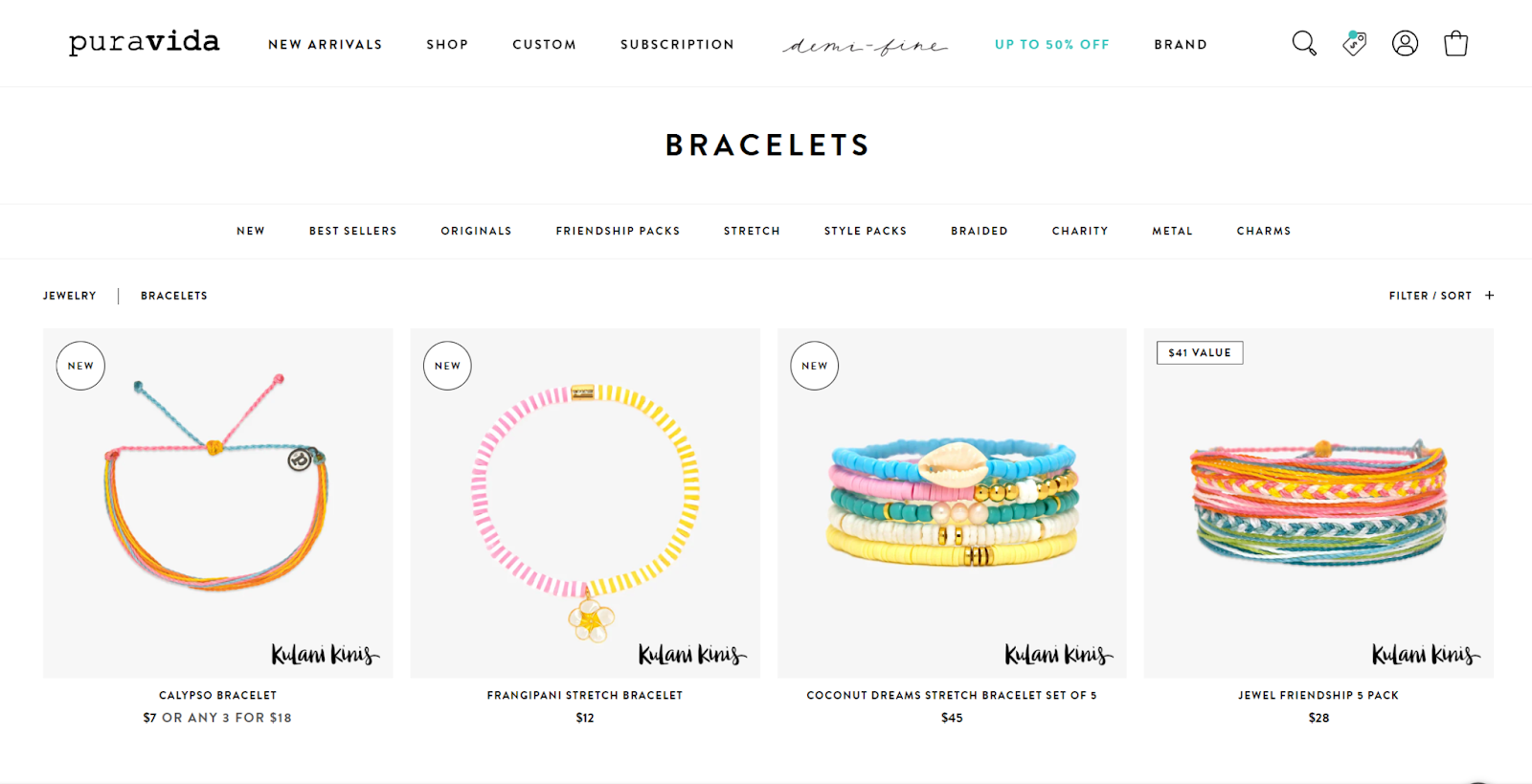
Pura Vida Bracelets, known for their handcrafted jewelry, effectively uses breadcrumb navigation on their website. After migrating to Shopify, they implemented a clear breadcrumb trail on their product pages, enhancing user experience and helping search engines understand the structure of their site.
This navigation feature allows customers to trace their steps back to parent categories, improving site usability and potentially boosting rankings due to better site structure and internal linking.
5. Add Alt Text to Product Images
Alt text for images is a critical factor for image SEO. It provides a textual description of the image, which is useful for search engines and improves accessibility for visually impaired users.
Including relevant keywords in the alt text can help your product images rank higher in image search results, driving more traffic to your store.
Example: Tatcha
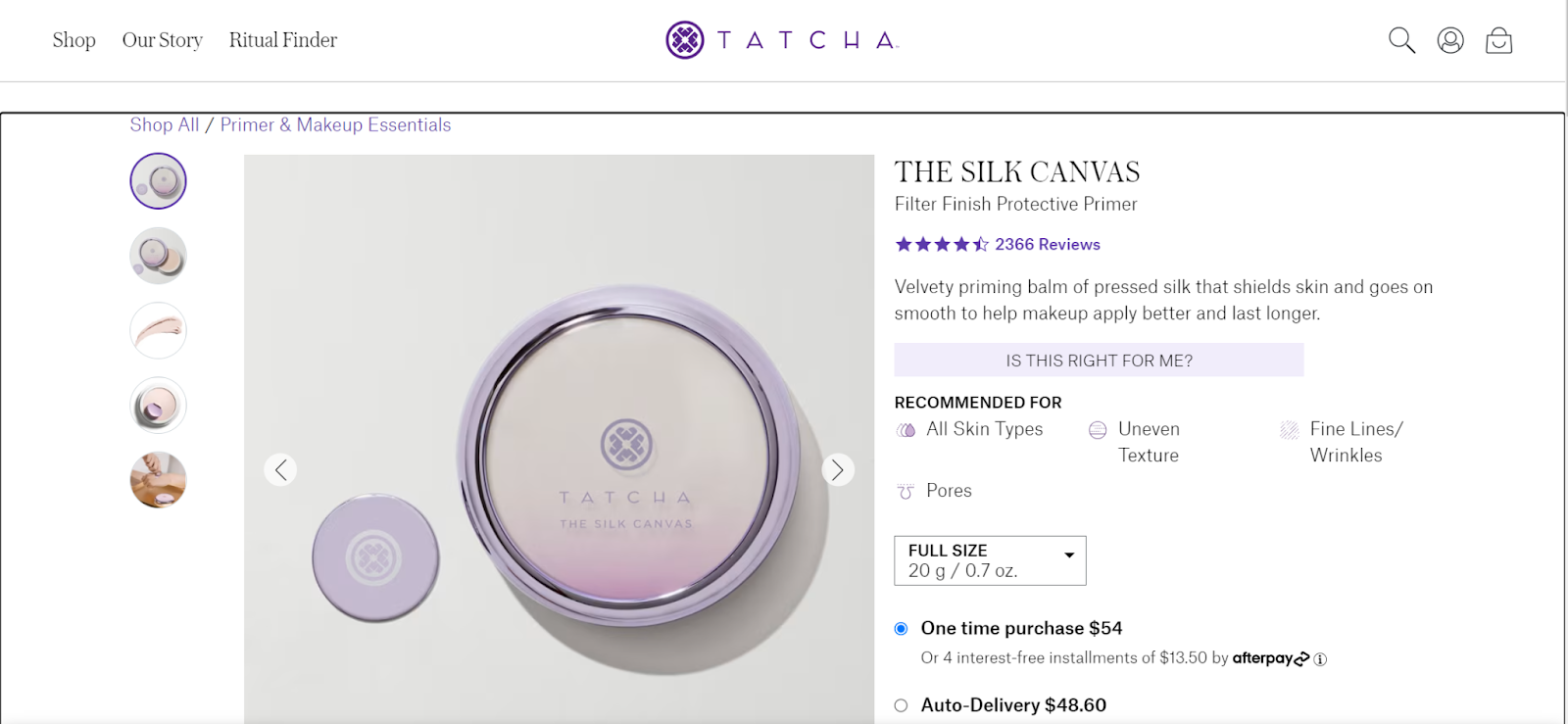
Tatcha, a luxury skincare brand, excels in using alt text for their product images. For instance, an image of their “Silk Canvas Primer” includes the following alt text: “Tatcha Silk Canvas Protective Primer – 20g.”
This detailed alt text not only improves accessibility for visually impaired users but also helps in ranking higher in image search results, driving more organic traffic to their product pages. This practice ensures that the images are easily understood by search engines and improves overall SEO performance.
6. Speed Optimization
Optimizing the speed of your WooCommerce store is crucial for enhancing user experience, improving search engine rankings, and increasing conversion rates. A faster website reduces bounce rates and keeps potential customers engaged. One of the most effective ways to achieve optimal speed is by choosing a reliable hosting service like WPX.
We’re renowned for our exceptional performance. With features like the custom-built WPX Cloud CDN, which delivers content from 37 global endpoints, we’ll make sure that your website loads quickly regardless of the visitor’s location.
All our hosting plans come with free site speed optimization, where our dedicated optimization team performs a thorough audit, including caching plugin setup, CSS/JS minification, image optimization, and database cleanup.
This comprehensive approach significantly enhances your website’s loading speed and performance scores on tools like GTmetrix and Google PageSpeed Insights.
Key SEO Trends for WooCommerce in 2024
As the digital landscape evolves, so do SEO strategies. Keeping up with the latest trends is essential for maintaining your WooCommerce store’s competitiveness. In 2024, several key trends are shaping the future of SEO. These include the rise of voice search, the increasing importance of mobile-first indexing, and the integration of AI and machine learning in SEO practices.
Additionally, Core Web Vitals have become critical for user experience and search rankings. Understanding and leveraging these trends will help you stay ahead of the competition and ensure your WooCommerce store remains visible and accessible to your target audience.
Voice Search Optimization
Voice search continues to grow, with more users relying on voice-activated devices for their searches. To optimize for voice search, focus on natural language keywords and question-based queries. This involves incorporating long-tail keywords and conversational phrases that users might speak into their devices.
Mobile-First Indexing
Google’s shift to mobile-first indexing means that the mobile version of your site is considered the primary version for indexing and ranking.
Make sure your WooCommerce store is mobile-friendly by using responsive design, optimizing load times, and offering a seamless mobile shopping experience.
AI and Machine Learning in SEO
AI tools like Google’s RankBrain are increasingly influential in SEO. These tools help understand user intent and improve search results.
Utilizing AI-driven SEO tools for keyword research, content creation, and analysis can provide a competitive edge. Tools like SEMrush and Ahrefs offer valuable insights into AI-driven SEO strategies.
Core Web Vitals and User Experience (UX)
Core Web Vitals are a set of metrics that measure user experience, focusing on load time, interactivity, and visual stability. Improving these metrics can enhance your site’s SEO performance. Ensure your WooCommerce store meets these standards by optimizing images, reducing server response times, and enhancing interactivity.
SEO-Friendly WooCommerce Themes
One of the easiest, most straightforward ways to get an SEO boost for your online store is to pick out an SEO-friendly website theme on WooCommerce before even launching the website. Here are some of the best themes you might want to try out for yourself.
Astra
Astra is a highly popular theme known for its speed and lightweight design. It offers built-in SEO optimization features like schema markup and AMP compatibility, making sure your store loads quickly and is easily crawled by search engines. Astra’s customization options are extensive, making it suitable for any type of eCommerce site.
Storefront
Developed by Automattic, the team behind WordPress and WooCommerce, Storefront is the official WooCommerce theme. It’s designed for seamless integration with WooCommerce and its extensions. Storefront is highly responsive, built with valid schema markup, and optimized for speed, making it a great choice for SEO-conscious store owners.
OceanWP
OceanWP is a versatile and feature-rich theme that’s fully compatible with WooCommerce. It offers numerous customization options, including advanced coupon management and product badges.
The theme is fully responsive, ensuring a great user experience across all devices. Its lightweight and clean code helps in achieving fast loading times, which is essential for SEO.
Neve
Neve is a modern, mobile-first theme designed for speed and flexibility. It integrates well with WooCommerce and supports drag-and-drop page builders, making customization easy.
Neve’s lightweight structure and fast loading times enhance SEO performance. The theme also includes features like quick product view and custom layouts for product pages, improving the overall shopping experience.
Kadence
Kadence is known for its modern design and user-friendly interface. It offers quick loading times, mobile optimization, and an SEO-friendly structure.
Kadence includes customizable product galleries and extensive integration with WooCommerce, providing a seamless shopping experience. Its intuitive design tools make it easy to adjust layouts, colors, and fonts to match your brand identity.
How to Choose the Best WooCommerce SEO Plugin For Your Business Needs
Your choice of an SEO plugin for WooCommerce can significantly impact your store’s visibility, user experience, and overall sales. Choose the right one, and you’ll see your key metrics go right up. Choose poorly, and you might cause more harm than good to your online store.
With numerous options available, it’s essential to carefully evaluate different plugins and try out a bunch of different options before settling for the one that suits you most.
Here’s a step-by-step guide to help you choose the best SEO plugin for your WooCommerce store:
Identify Your SEO Needs
If you’re new to the world of SEO, even something as simple as determining what exactly you need a plugin to do for you can be quite difficult.
The ultimate goal is to rank better on search engine results pages, but how exactly can you go about it? Look out for these key features in your WordPress plugins.
- Keyword Research: Determine if the plugin offers tools for keyword research to help you target the right search terms.
- On-Page SEO: Look for features that assist in optimizing product titles, descriptions, and meta tags.
- Technical SEO: Check if the plugin can handle technical aspects like XML sitemaps, schema markup, and canonical URLs.
- Content Analysis: Some plugins offer content analysis and recommendations to improve your SEO strategy.
- Social Media Integration: If you leverage social media for marketing, choose a plugin that supports social sharing optimization.
- Analytics and Reporting: Opt for plugins that provide comprehensive SEO performance reports and analytics.
Evaluate Plugin Usability
When assessing potential plugins, consider the following points:
- Ease of Use: The plugin should have an intuitive interface and straightforward setup process. A user-friendly dashboard can save you time and effort.
- Customization Options: Look for plugins that allow you to customize SEO settings for different products, categories, and pages.
- Compatibility: Ensure the plugin is compatible with your current WordPress theme and other installed plugins to avoid conflicts.
- Support and Updates: Check if the plugin is regularly updated and offers reliable customer support. Active support forums and documentation can be valuable resources.
The Bottom Line
Staying ahead of SEO trends and practices is vital for the success of your WooCommerce store. By implementing the strategies discussed in this article, you can improve your store’s visibility, drive more traffic, and increase sales in 2024 and beyond.
Keep experimenting, stay updated with the latest trends, and continuously optimize your WooCommerce store to achieve the best results.