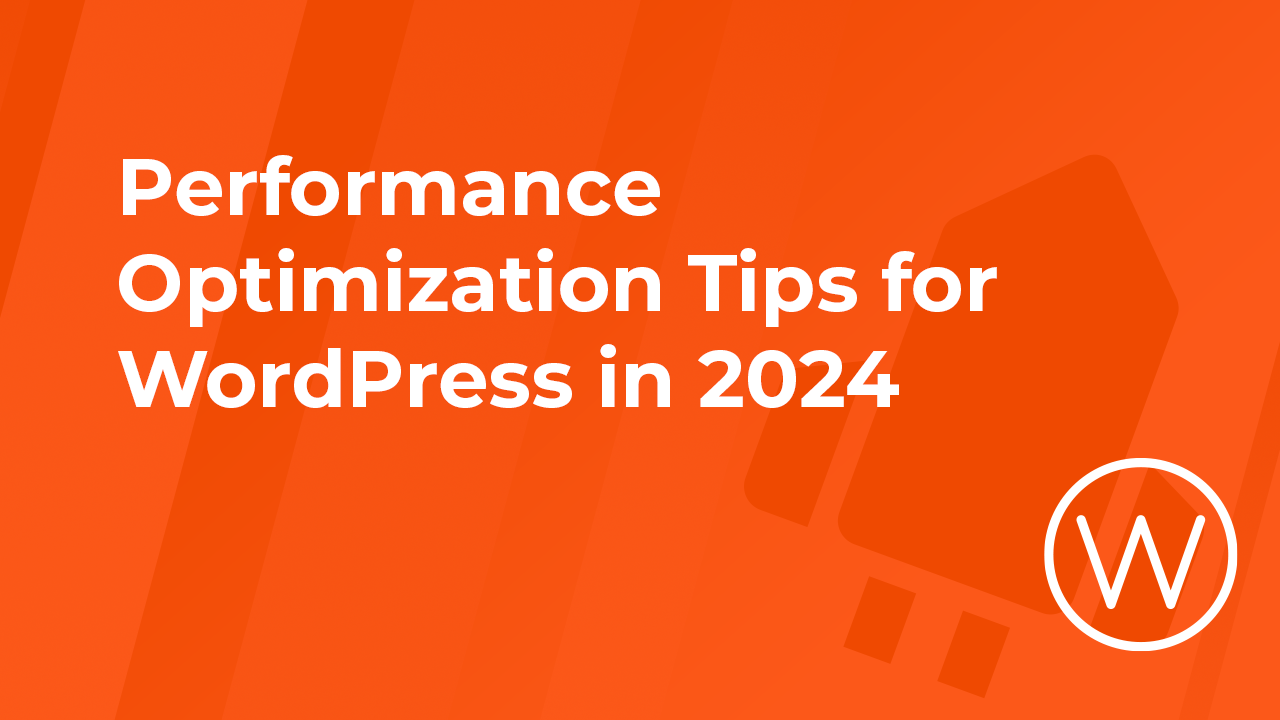Isn’t it frustrating when you open a site and it takes ages to load? Absolutely, in our fast-paced digital world, a website’s speed and performance are more important than ever. A faster website not only enhances user experience but also brings a host of benefits like increased traffic, improved SEO rankings, and lower bounce rates. When visitors face long load times, they’re more likely to leave before engaging with your content, which can significantly impact your success.
That’s why optimizing your website’s speed is so crucial. It’s not just about keeping up with expectations—it’s about staying ahead of the competition and ensuring your visitors have the best experience possible. In this article, we’ll share 5 tips to boost your website’s speed. Plus, as a special bonus for WPX users, we’ve included an extra tip made just for you. Let’s dive in and make your site faster and more efficient!
Why Speed is Important?
Website speed is a pivotal element for several reasons. Firstly, user experience is heavily influenced by load times; even a one-second delay can reduce page views, decrease customer satisfaction, and result in lost revenue. Faster websites tend to have lower bounce rates, higher engagement, and better retention rates. Secondly, search engines like Google consider page speed a ranking factor, meaning that a faster website can improve your visibility in search results, driving more organic traffic to your site.
Optimizing your WordPress site for speed not only enhances user experience but also boosts your SEO performance and overall online success.
Choose Fast WordPress Hosting
Before diving into the tips, it’s important to emphasize that the best way to start is by choosing WordPress-optimized hosting. This will address most performance issues right from the beginning.
Optimizing WordPress speed begins with selecting the right hosting provider. When you make the right choice, you’ll find that there’s less left to manage. Stick around until the end for an exclusive bonus tip for WPX users!
Here are the top 5 essential tips to speed up your WordPress website in 2024.
1. Use Content Delivery Network (CDN)
A Content Delivery Network (CDN), which is possibly the most important feature, distributes your site’s static files (like images, CSS, and JavaScript) across a global network of servers. When a user visits your site, these files are delivered from the server closest to their location, reducing latency and speeding up load times.
Here at, WPX, we have our custom-built XDN that works best with our systems and it is optimized especially for WordPress. The WPX XDN is enabled by default for all of your websites hosted with WPX. However, if you’ve disabled it by any chance, you can turn it back on easily from the control panel. Navigate to My Services → Select your Hosting Plan → WPX XDN and just click the toggle button.
Why it matters: By reducing the physical distance between your server and your users, our custom-built XDN (with over 30 endpoints) improves the speed at which content is delivered, enhances user experience, and reduces the load on your origin server, especially during traffic spikes. Using our XDN is an excellent method to speed up your WordPress website and ensure quick load times. The best part about the whole thing is that we have it free in all our plans and you can take full advantage of it!
2. Set Up a Powerful Caching Plugin
Caching is one of the most effective ways to boost your WordPress site’s performance. By storing static versions of your web pages, caching reduces the load on your server and speeds up content delivery.
We recommend the following caching plugins W3 Total Cache, WP Rocket, LiteSpeed Cache, and Nitro Pack. More on the topic can be found here.
Why it matters: Caching reduces the need for repeated database queries and PHP processing for each page load, significantly decreasing load times and server load, especially during high-traffic periods. This is a critical step to speed up your WordPress site and enhance user experience.
Let’s add the fact that WPX is a step further than others, we have our tested custom settings for WP Rocket, W3 Total Cache, and LiteSpeed Cache. The settings are updated regularly and work well together with our custom-built XDN!
3. Optimize Images and Media
Large image files can drastically slow down your website. Optimize images by compressing them without compromising quality. Use image optimization plugins like Smush, ShortPixel, or EWWW Image Optimizer to automate this process. Additionally, serving images in next-gen formats like WebP can further enhance performance.
Why it matters: Optimized images reduce the amount of data that needs to be transferred to the user’s browser, speeding up page load times and improving the overall user experience. Fast-loading images are also crucial for mobile users who may be on slower networks. Optimizing images is an essential step to speed up your WordPress website effectively.
4. Minimize and Optimize Plugins
While plugins add valuable functionality to your WordPress site, too many can slow it down. Regularly audit your plugins and deactivate or delete those that are unnecessary or poorly coded. Also, ensure that the plugins you use are from reputable developers and are regularly updated.
Why it matters: Each plugin can add its scripts, styles, and database queries, which can collectively slow down your site. Keeping your plugins lean and optimized ensures your site remains fast and efficient. Minimizing plugins is a straightforward way to speed up your WordPress site.
5. Keep WordPress, Themes, and Plugins Updated
Regular updates to your WordPress core, themes, and plugins are crucial for maintaining optimal performance and security. Updates often include performance improvements, bug fixes, and security patches. Enable automatic updates for minor releases and set a schedule to manually check for and apply major updates.
Why it matters: Outdated software can slow down your website and expose it to security vulnerabilities. Keeping everything up-to-date ensures that your site runs smoothly and securely, benefiting from the latest enhancements and optimizations. Regular updates are essential to speed up your WordPress website and maintain its performance.
Bonus Tip: Request your FREE Optimization
Here’s some great news for WPX users: you get a FREE optimization for each of your websites, thanks to our Expert Optimization Team!
What’s the process? Just submit your optimization request, and our team will handle the rest. They’ll perform a thorough audit, make speed improvements, and give you a report with before-and-after test results. Plus, you’ll get handy tips on keeping your site running smoothly and suggestions for additional tweaks.
Curious to learn more? Check out the details here!
Final Thoughts
Optimizing your WordPress website for speed and performance in 2024 involves a strategic combination of regular updates, effective caching, image optimization, careful plugin management, and CDN utilization. By focusing on these top five essential tips, you can ensure your site is fast, reliable, and ready to provide the best possible experience to your visitors.
Remember, a faster website not only improves user satisfaction but also enhances your SEO rankings, leading to better visibility and growth for your online presence. Start implementing these optimization strategies today to reap the benefits of a speedy and efficient WordPress site. Speed up your WordPress website now and see the difference it makes!
Still keen on the topic? Check out our WPX Academy video on speeding up your website!