Looking to switch from monthly to yearly payments, or the other way around? We’re here to guide you through the process—just keep reading below.
Step 1. Log in to your WPX account
Begin by logging into your WPX account. You can do this by visiting the WPX login page.
Step 2. Go to Control Panel
Once logged in:
- Locate your hosting plan in the WPX client area.
- Click the Control Panel button next to the plan you wish to manage.
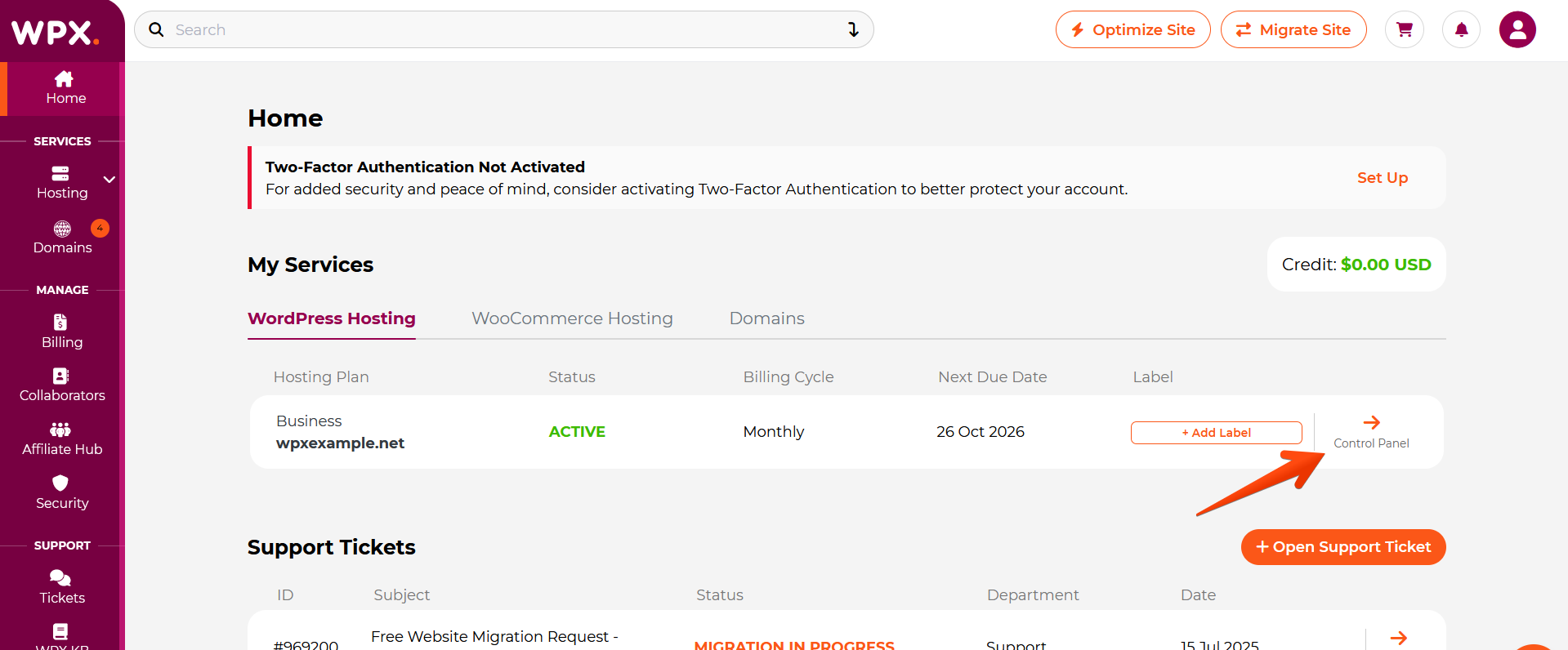
Step 3. Change your billing cycle
Within the Control Panel:
- Click on the 3 dots next to the upgrade button > Select Change Billing Cycle.
- Click the Save Changes button.

PayPal Users:
If you previously paid via PayPal, be sure to cancel your old subscription. Otherwise, PayPal may continue billing you for your previous billing cycle, which can lead to service interruptions.
Not sure how to create a new PayPal subscription? Check out our step-by-step guide here.
When will I get billed?
Have more questions? Contact the WPX Support Team through the live chat widget in the bottom-right corner, and they’ll assist you promptly, typically within 30 seconds.