In this article, you’ll learn how to export a database using phpMyAdmin in your WPX hosting account.
Step 1. Log in to your WPX account
Begin by logging into your WPX account. You can do this by visiting the WPX login page.
Step 2. Go to Control Panel
Once logged in:
- Locate your hosting plan in the WPX client area.
- Click the Control Panel button next to the plan you wish to manage.
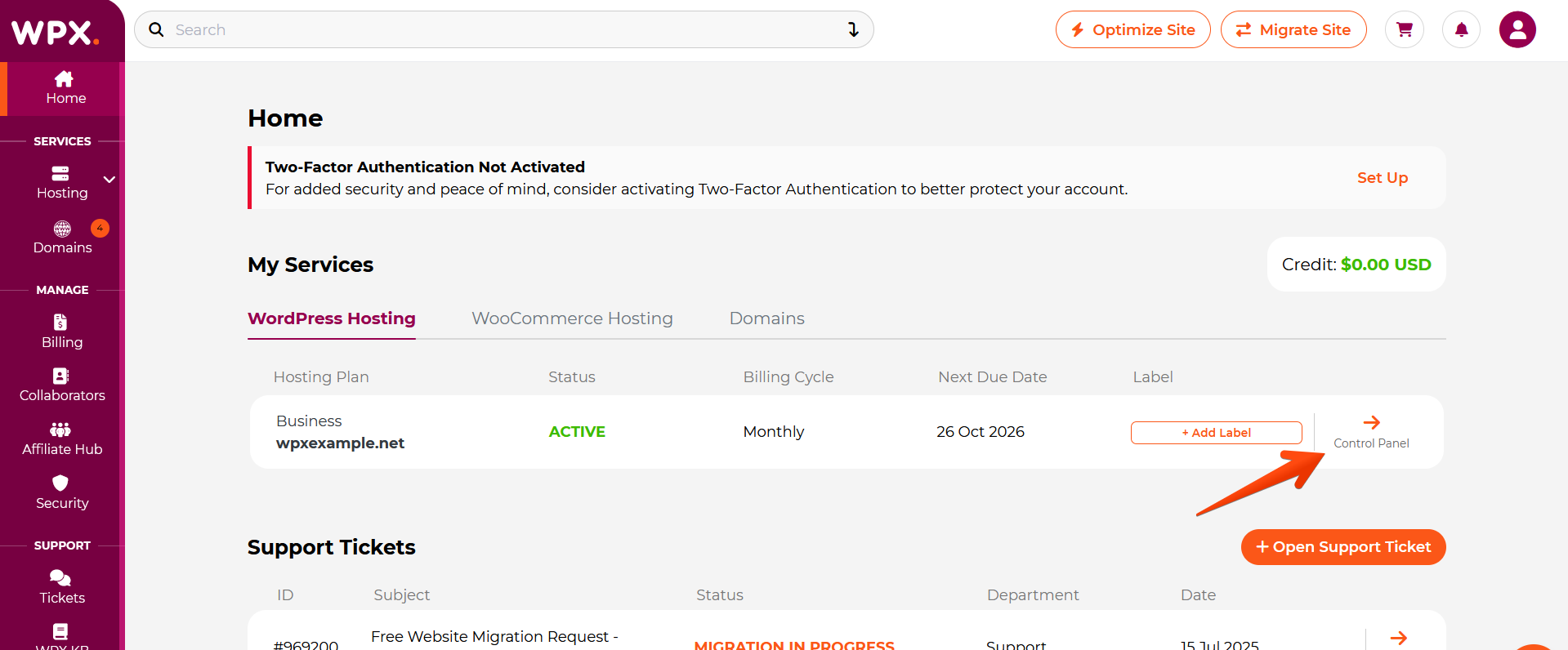
Step 4. Export the database
Once inside phpMyAdmin:
- Select the database you want to export from the left-hand sidebar.
- Click on the Export tab at the top.

On the next screen, leave the default settings (Format: SQL) and click Go. Your database will begin downloading to your local machine as a .sql file.

Stuck at any point? Don’t worry, just click the live chat widget in the bottom-right, and one of our support agents will assist you in under 30 seconds.
