If you’ve created a database user for a developer, third-party tool, or testing purposes and it’s no longer needed, you can remove it quickly through the WPX Control Panel.
Follow this step-by-step guide to safely delete a database user.
Step 1. Log in to your WPX account
Begin by logging into your WPX account. You can do this by visiting the WPX login page.
Step 2. Go to Control Panel
Once logged in:
- Locate your hosting plan in the WPX client area.
- Click the Control Panel button next to the plan you wish to manage.
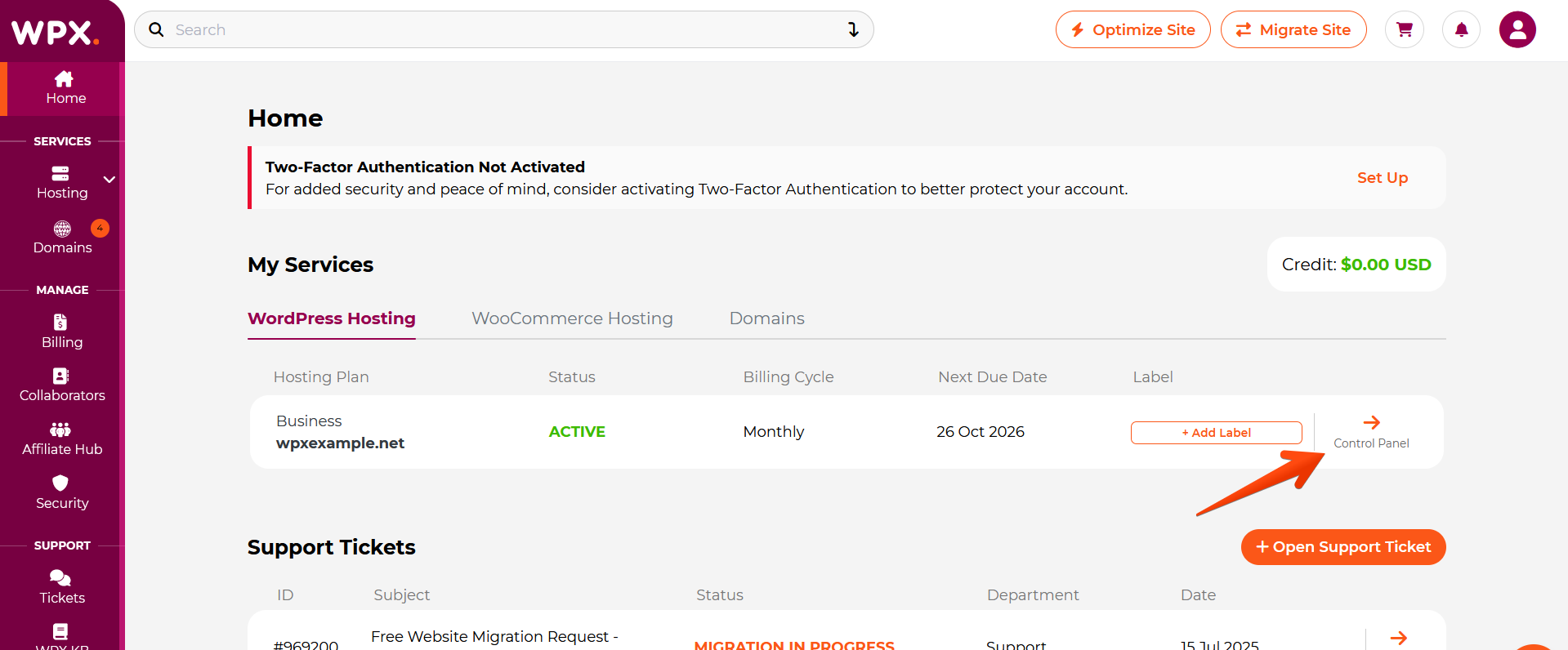
Step 3. Delete the database user
In the Control Panel:
- Select the Databases.
- Click on the User List (it will have a number next to it indicating the number of users created for that specific database).

Click the Delete button next to the user you want to remove.

After clicking the delete button, you’ll see a confirmation pop-up asking if you’re sure you want to delete that database user. Click Delete DB User to confirm.

Stuck at any point? Don’t worry, just click the live chat widget in the bottom-right, and one of our support agents will assist you in under 30 seconds.
