When you change where your website is hosted or update DNS settings, those changes don’t appear instantly everywhere online. This delay is known as DNS propagation—the time it takes for the updated records to spread across DNS servers worldwide.
In this article, we’ll explain what DNS propagation is, why it can take up to 48 hours, and how to check if it’s complete.
What is DNS propagation?
To make browsing faster, Internet Service Providers (ISPs) and other DNS resolvers cache Domain Name System (DNS) records. This means they temporarily store your domain’s DNS information instead of looking it up fresh every time. It works a bit like how your browser saves website data to speed things up.
DNS propagation is the time it takes for updated DNS information to spread across global servers and replace the cached, older version. Until every server refreshes its data, some users may still see the old version of your website or DNS setup.
Propagation helps improve internet performance by:
- Speeding up how quickly browsers can find and load websites
- Reducing unnecessary traffic on the internet
Why does propagation take so long?
There’s no universal standard for how often ISPs or DNS resolvers refresh their cache. Each one follows its own schedule—some update every few minutes, others every few hours. Because of this, it can take up to 48 hours for all DNS servers worldwide to reflect your latest changes.
Another factor is the TTL (Time-to-Live) setting of your DNS records. TTL defines how long a DNS resolver should cache a record before checking for updates. Higher TTL values mean older data may stay cached longer, even after you’ve made changes.
Also, not all DNS records behave the same:
- Nameserver (NS) changes typically take the longest—up to 48 hours—because they affect the domain’s authoritative source
- A and CNAME records often update more quickly—sometimes within minutes to a few hours
- MX records (used for email delivery) generally propagate within a few hours, but mail servers may continue trying the old route until the cache clears.
- TXT records (often used for domain verification or SPF/DKIM settings) usually update within minutes to a few hours, though some services may cache them longer.
- SRV records (used for services like SIP, LDAP, etc.) can take a similar amount of time as A or TXT records—usually a few hours, but this varies based on usage and caching.
Can I speed the process up?
Unfortunately, you can’t speed up DNS propagation. Once you make DNS changes, it’s mostly a waiting game while DNS servers around the world refresh their cache.
The process usually completes within 48 hours, but in some cases, it can be quicker. You can try clearing your local DNS cache or checking from a different network to see if the changes have reached your area—but the global update still takes time.
How can I be sure the propagation is completed?
The easiest way to check if DNS propagation is complete is to use an online tool such as whatsmydns.net.
Just enter your domain name, choose the record type (e.g. A, CNAME, or NS), and the tool will show how your DNS records are resolving from multiple locations around the world.
Visual example using whatsmydns.net
In this case, since wpxexample.net is pointed to WPX, the nameservers should resolve as:
ns1.wpx.net
ns2.wpx.net
ns3.wpx.netOn the left side of the tool, you’ll see various global locations where your domain is being checked. On the right, you’ll find the DNS records returned from each of those locations. Once propagation is complete, all locations—whether for NS, A, or other record types—should show the same, correct results.
You’ll know propagation is complete when nearly all entries have a green checkmark, and the records are consistent across all locations, as shown below.
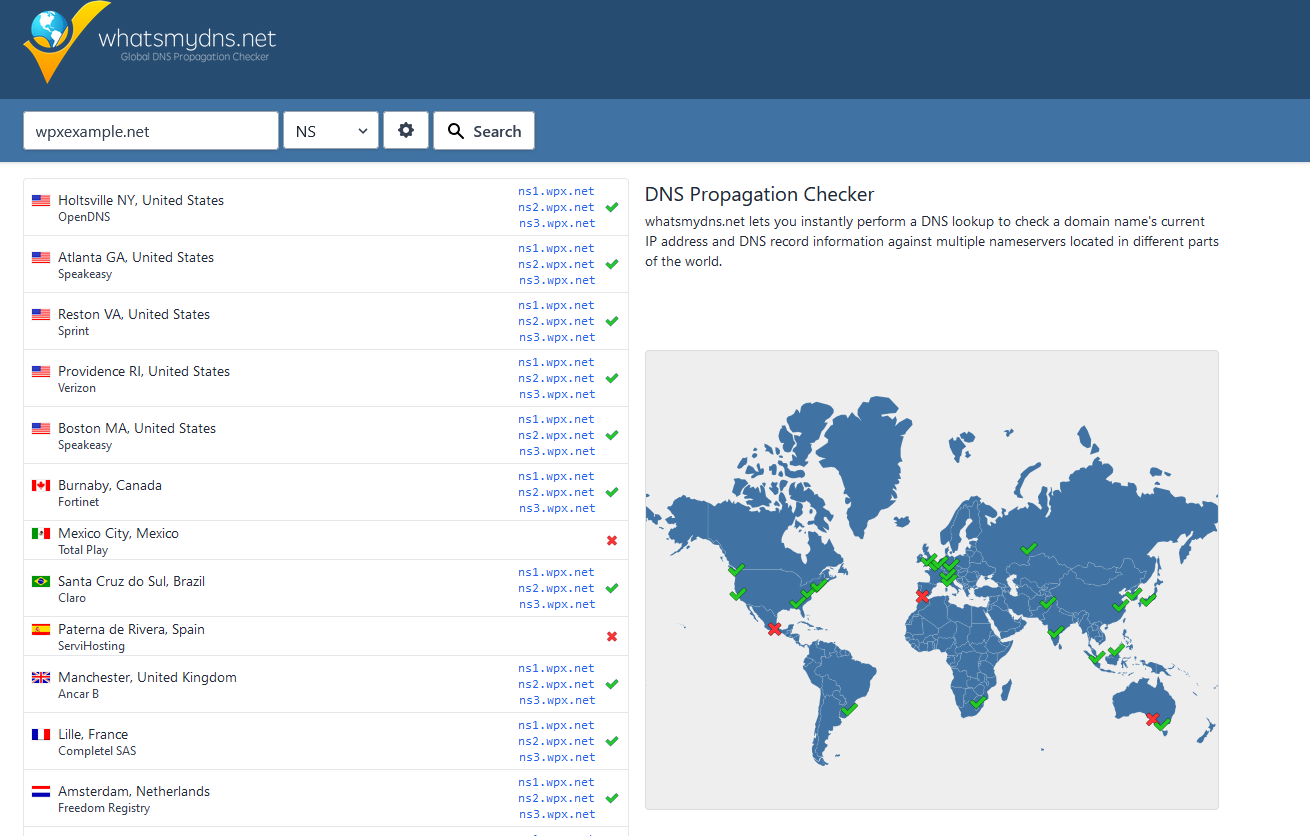
Have more questions? Contact the WPX Support Team through the live chat widget in the bottom-right corner, and they’ll assist you promptly, typically within 30 seconds.