A suspended hosting plan can take your website offline, affecting your visitors and potentially your business. This guide will help you:
- Understand why your hosting was suspended
- Reactivate your hosting quickly
- Prevent future suspensions
Why was my Hosting Suspended?
The most common reason for suspension is a missed payment. When this happens:
- Your websites become inaccessible
- You lose access to manage your hosting
- Your service remains suspended until the outstanding invoice is paid
How to reactivate your hosting plan?
Step 1. Log in to your WPX account
Begin by logging into your WPX account. You can do this by visiting the WPX login page.
Step 2. Proceed with payment
Next to the suspended service, you’ll find the option to proceed with payment. Click on the Pay button and complete the process. Once your payment is processed, the system will start an automatic activation process for your hosting plan.
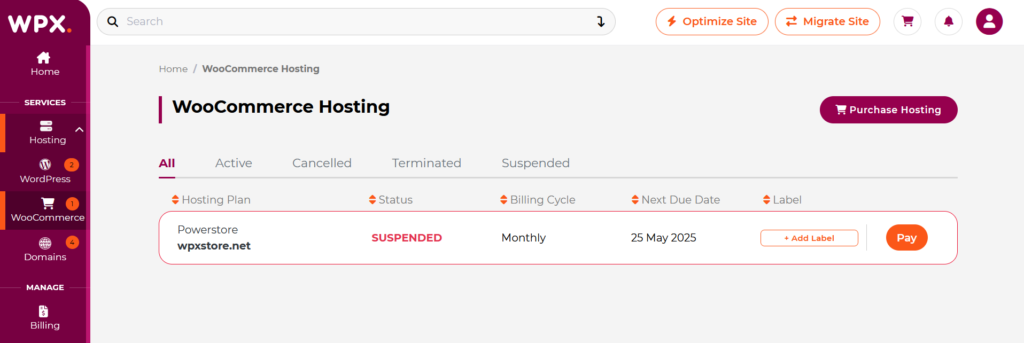
All invoices can be found here.
Prevent future suspension
Set Up a Payment Subscription
Automate your payments to ensure uninterrupted service:
- Credit Card: Save your card details in your WPX account.
- PayPal: Set up a subscription through your invoice page.
For detailed instructions, refer to: How to Set Up a Payment Subscription
Stuck at any point? Don’t worry, just click the live chat widget in the bottom-right, and one of our support agents will assist you in under 30 seconds.