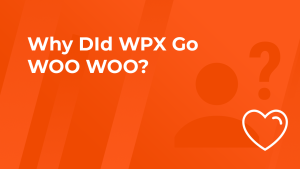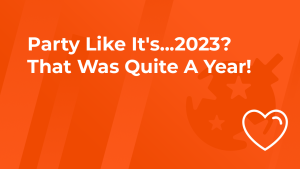Last summer, I wrote a column for WPX called ‘A Better Web Mail Client for WPX‘. In my opinion, the officially available web-based mail client the company offered to its users back then was functional but not sufficiently convenient.
Sure, most people nowadays get mail on their phones, and mostly read it but seldom respond to it. But there are still those of us who read and write lots of long messages. For us, that webmail wouldn’t cut it. The other alternative — a desktop mail client — was also not a 100% solution as it restricted mobility (if one installed it on a single PC) or required more care upfront (when installing it on multiple devices).
I spent about a week researching several possibilities and comparing options and came up with a guide that showed WPX customers how they could get a free and fully functional 3rd party web-based interface for their email. I published that piece in July 2022 and left it there thinking I did the best I could, considering the circumstances.
However, it was not the end of the story. And boy, the end of the story got much better than that.
I cannot honestly claim that it was my blog post that stirred a change. Perhaps it was another email-loving soul at WPX who decided to offer every customer a better webmail experience. Regardless, I was delighted to hear a couple of months ago that the company was almost ready to release a much better webmail solution than the one they used ever since WPX launched.
This webmail solution is already available to all WPX customers. Everyone serious about email can now enjoy the convenience of a locally hosted, tweaked, and improved instance of RoundCube webmail.
Let’s have a look.
Why Roundcube?
There are many webmail projects, but Roundcube occupies a special place among them. It offers the perfect blend of maturity (the project started all the way back in 2008), feature richness, extensibility, and constant development.
In terms of GUI, Roundcube is quite flexible: it is designed to work equally well on desktop, tablet, and phone screens. Feature-wise, it has everything a full-blown desktop email client like Thunderbird has, complete with support for multiple identities, drag & drop, threaded email view, vacation replies, and so on. With the help of the Mailvelope browser add-on, even stuff like PGP encryption is possible.
On top of the functions provided by Roundcube, the WPX team has brought along some additional improvements in two areas: spam detection and filtering, and UI refinements that make the service feel more modern and in line with the WPX branding.
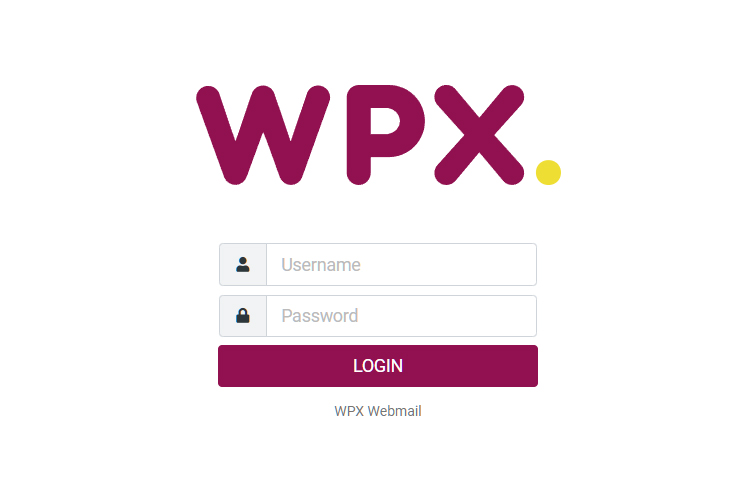
More Efficient Spam Filtering
This is by far the most important improvement to the email service provided by WPX. Their team has integrated Roundcube with the spam detection/prevention engine, which operates on the network (data center) level and processes over a hundred thousand incoming and outgoing emails daily.
Processing such large amounts of data makes the detection/prevention system constantly better. This is not something individual users could achieve by themselves if they decided to move away from the existing solution and install their own copy of RoundCube.
The main problem with the ‘everybody for themselves’ approach is that it does not make optimal use of every person’s willingness to combat spam. Sure, the existing webmail solution based on Usermin allows you to configure a ‘spam tolerance level’ by making the necessary adjustments to SpamAssassin.
But when your email address ends up on somebody’s junk mail list and you start getting spammed, every time you click the ‘Mark as spam’ button, all you do is instruct your mail client to move the message to the spam folder. No sort of analysis is taking place, and nothing is shared with anybody else.
For somebody in this situation, the function of the ‘Trash’ and ‘Spam’ folders is identical and indistinguishable.
Not so when you get to use the Roundcube instance provided by WPX. Because Roundcube talks to the spam filtering tools, your efforts to mark spam suddenly become much more meaningful. Your feedback is collected and analyzed, and ultimately used by the spam prevention system that serves you and all other WPX mail users to improve detection.
Sure, marking emails as spam (or restoring genuine messages that were falsely marked as such) will still cost you time; however your actions will now benefit the whole community, which will reciprocate in turn and keep your own spam count lower.
Interface Settings and New Features
The new webmail interface is ridiculously rich in terms of its ability to adapt itself to how the user wants to work. Easy access to folders, filters, different mail views, browser notifications, the ability to work with contacts, import/export capability for both contacts and email messages, usage of spelling checkers, signatures, and delivery reports finally bring us into the 21st century.
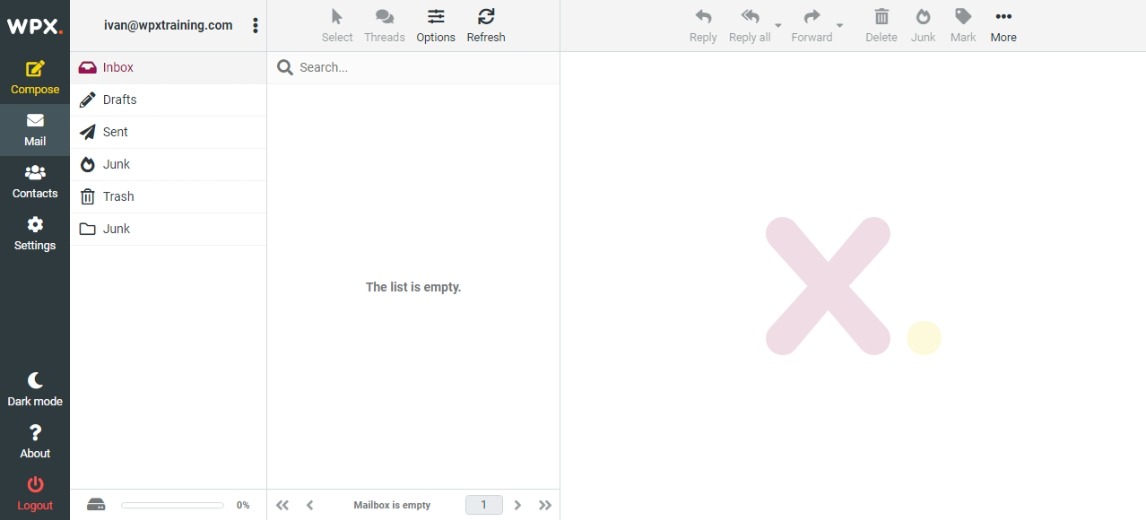
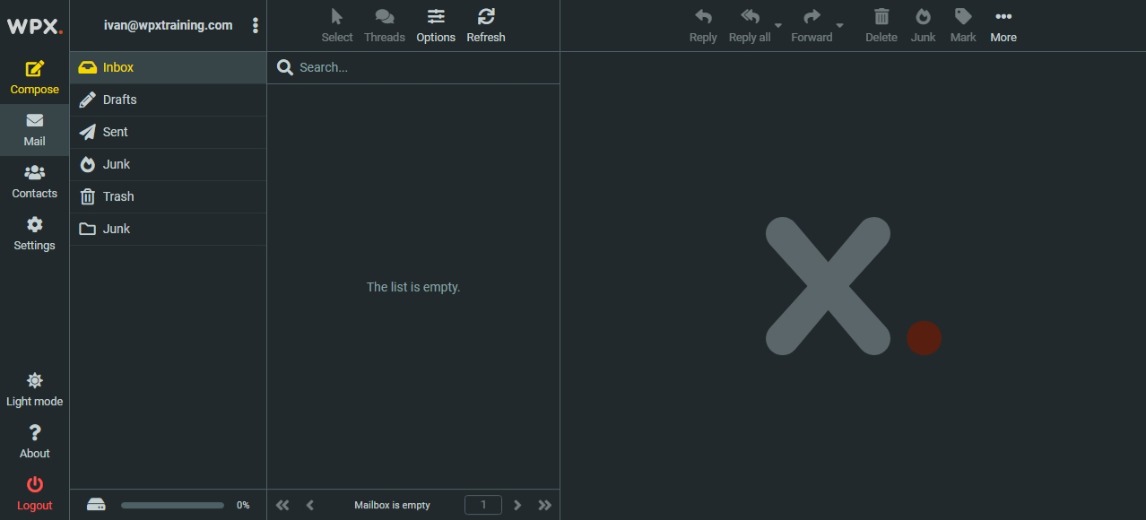
Further Benefits and Improvements
Most of you know that using mail counts towards the overall disk storage quota for your WPX hosting plan. However, using the existing solution makes it somewhat difficult to keep track of mailbox use. One would need to log into their WPX hosting account and open the “E-Mail Boxes” page to check on that.
With Roundcube, it is now possible to follow this from the mailbox GUI itself. In the lower-left side of the screen, below the folders list, you will find a sleek graphical indicator that shows how full your mailbox is.
Those of you who forget to check how full is their mailbox will now start receiving automated messages when your mailbox begins to fill up. Right now, the system is configured to send warnings at 80%, 90%, and 95% occupancy, so that you have ample time to increase your mailbox quota or delete some old emails to make room for new messages.
Further improvements are planned down the line now that the new webmail system is almost ready and the WPX have begun to activate it on all accounts.
How to Make Use of the New Webmail
True to their service DNA, WPX do not ask their customers to do anything to activate new stuff. Deployment of the upgraded webmail service has been done behind the scenes, on a server-by-server basis. As soon as your account has been migrated, you should have received a notification via email.
The new webmail service is accessible via a specific URL that includes the server name (e.g. https://webmail.[server].wpx.net). The existing webmail service that is accessible via a URL that looks like https://[server].wpx.net:20000 will now redirect to the new address as well.
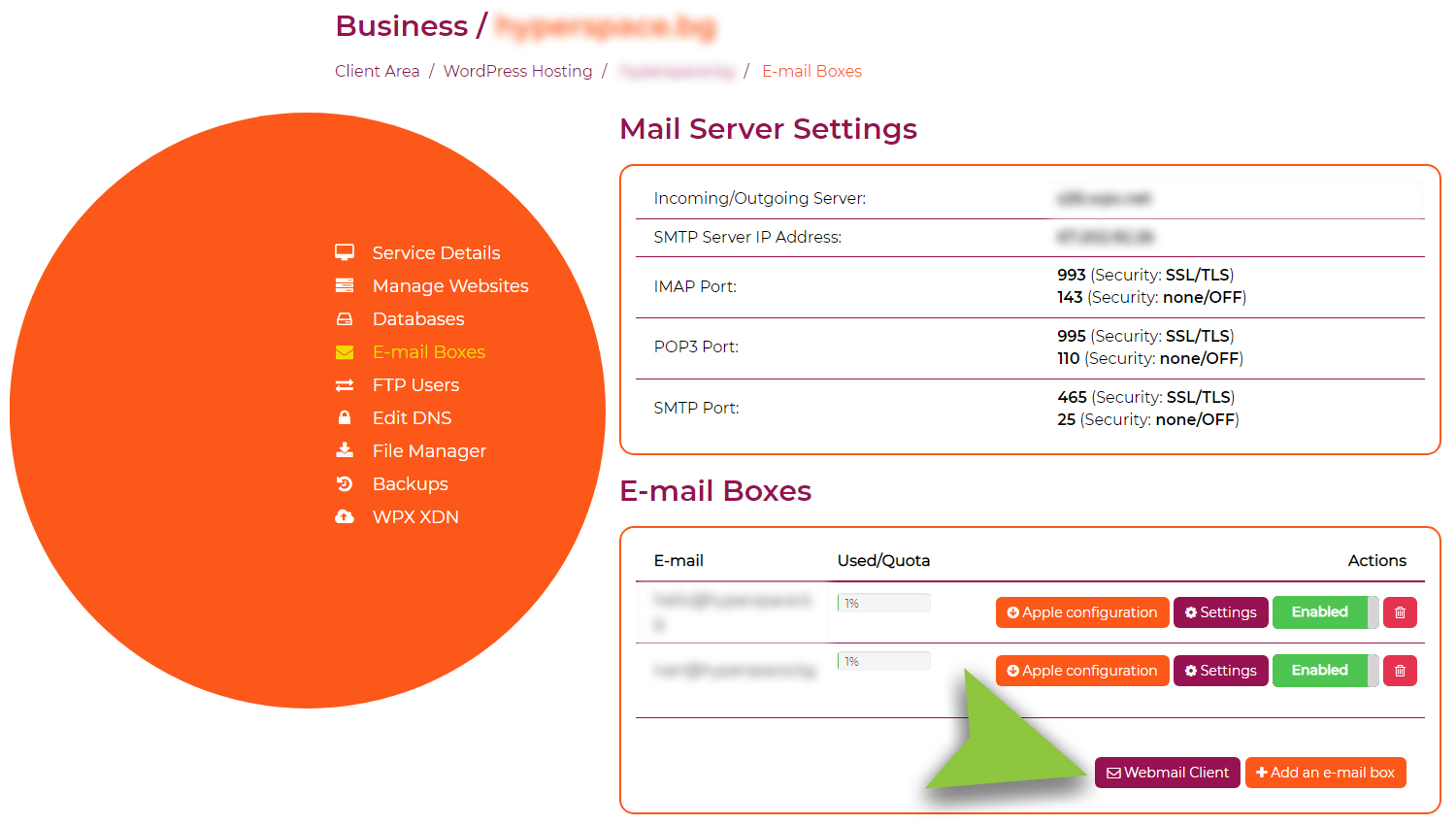
The same will apply to the tiny button in the E-mail Boxes dashboard panel will redirect to the new address, and the old one will cease to exist. In case you have that bookmarked somewhere, remember that you will need to update that bookmark sometime soon.
Conclusion
E-mail was the first ‘killer app’ — the phenomenon that turned the Internet from an academic experiment for military use into a common medium for communication. In the half-century that followed, an ever larger part of our internet communication started using ephemeral means such as pagers, text messages, then all sorts of phone, browser notifications, and 3rd party app notifications.
But e-mail isn’t going anywhere just yet. Even if you are using your phone or tablet to read your messages, now you have a good web-based alternative that once again makes sending, receiving, browsing, searching, reading, and writing emails a pleasure. Enjoy.