Accessing phpMyAdmin through your WPX Hosting account allows you to manage your website’s databases efficiently. Follow these steps to access phpMyAdmin:
Step 1. Log in to your WPX account
Begin by logging into your WPX account. You can do this by visiting the WPX login page.
Step 2. Go to Control Panel
Once logged in:
- Locate your hosting plan in the WPX client area.
- Click the Control Panel button next to the plan you wish to manage.
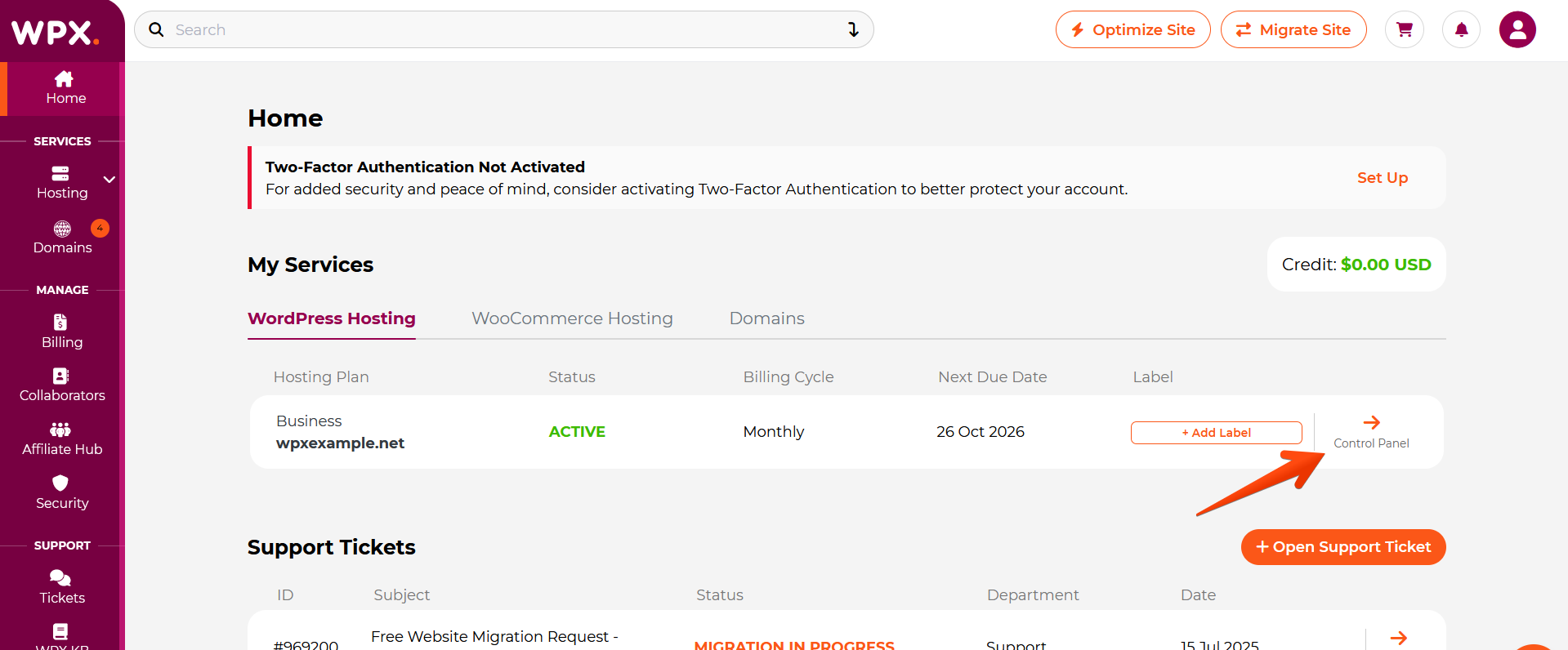
Step 3. Access phpMyAdmin
- Select Databases menu from the left-hand side.
- Click on the phpMyAdmin button to open it in a new tab.
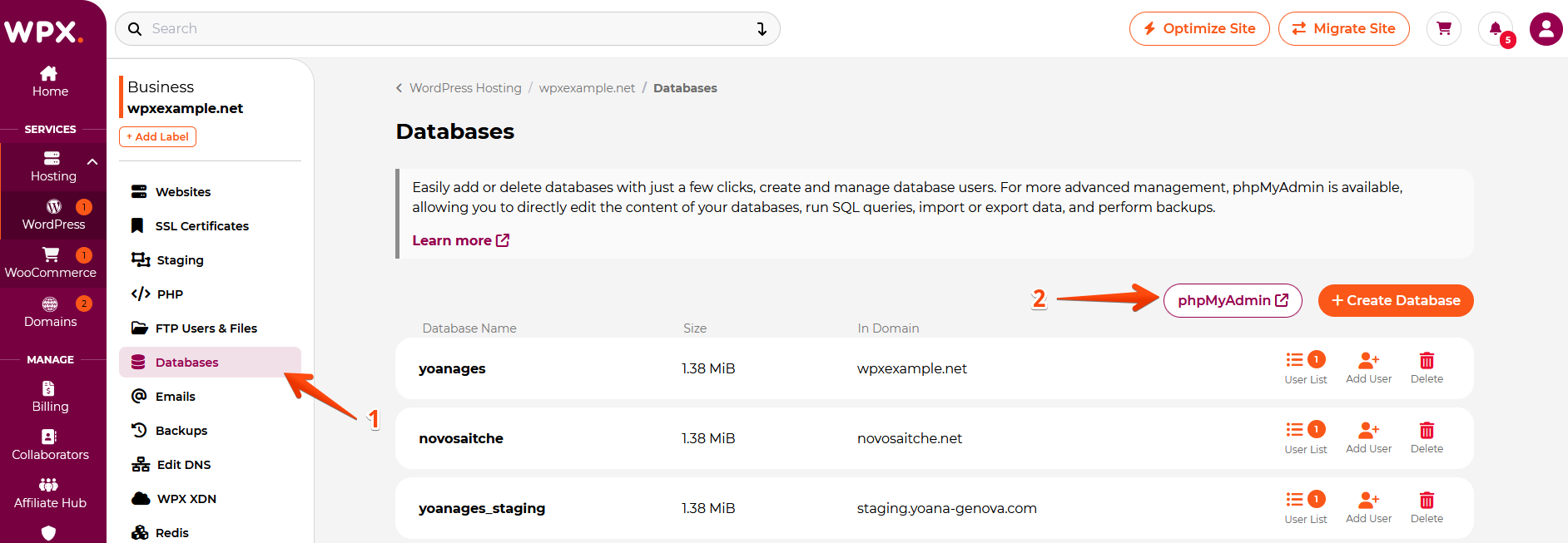
Step 4. phpMyAdmin overview
This will automatically log you into phpMyAdmin, where you can perform various database management tasks.
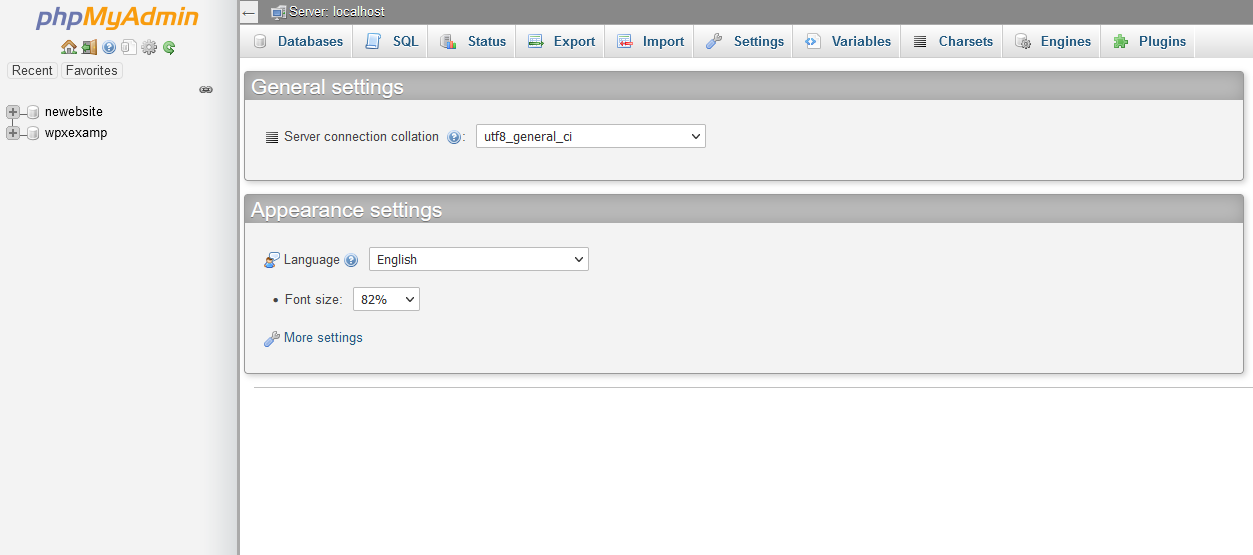
More information about what you can do with PHPMyAdmin can be found here.
If you get stuck with anything discussed on this page, please contact WPX Support via live chat (use the bottom right-hand widget) and they will respond and help within 30 seconds or less.