Want to track your affiliate referrals and see how they’re progressing? The Affiliate Hub is your go-to place to view all the details. Here’s a step-by-step guide to help you access and manage your referrals easily
Step 1. Log in to your WPX account and open the Affiliate Hub
Start by logging in to your WPX account here. Once you’re logged in, click the Affiliate Hub.

Step 2. View your Referrals
In the Affiliate Hub, click on the Referrals menu. Here you’ll find all the important details related to your referrals, including.
- The status of each referral (e.g., whether the referral is pending, in progress or approved)
- Signup Date for each referral
- The service or hosting plan they’ve purchased (monthly or yearly)
- The expected commission for each referral
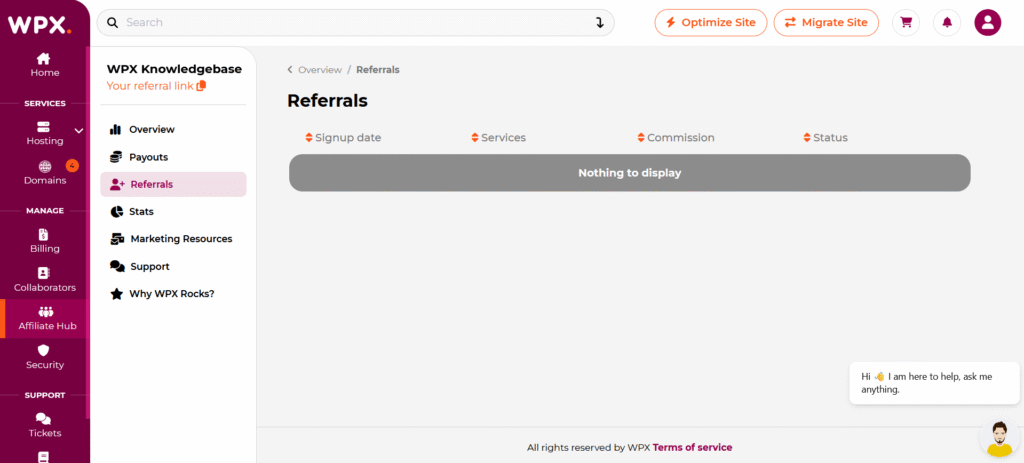
Commission Payment Details
- Monthly Hosting Subscriptions: Commissions for verified monthly subscriptions are eligible only after the referral has passed the 5-month mark from the subscription’s start date.
- Annual Hosting Subscriptions: Commissions for verified annual subscriptions are paid after the referral has completed the 30-day Money-Back Guarantee period. These commissions are processed into a monthly payment for affiliates.
If you have any questions or need help, don’t hesitate to reach out to our WPX Support Team via live chat (look for the chat widget in the bottom right-hand corner). We’re here to assist you and respond within 30 seconds or less.